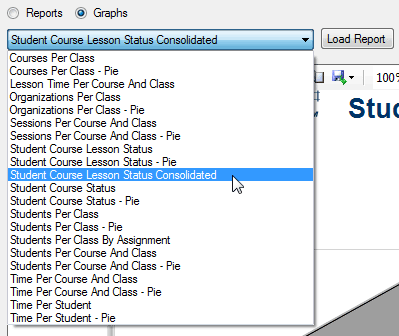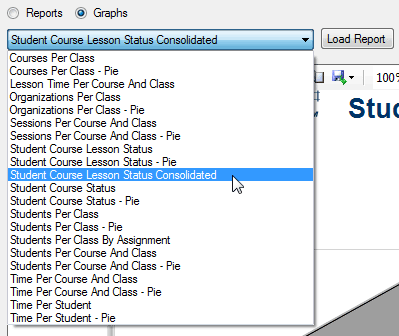
Loading a Report
To load a report, first select either the Reports or Graphs radio button. The adjusts the drop-down list with the available reports or graphs as shown below. You can then configure your report settings. Then click the "Load Button" to display the report. You can then export your report or otherwise customize your report viewer settings.